
| POP3 (mail) account: | Your hostname (the part of your address between the @ and the first .
|
| password: | Your login password
|
| POP3 server address: | mail.u-net.com
|
| Delete mail on server: | ticked
|
| Authentication method: | User/Pass
|
| (E)SMTP (relay) server: | send.mail.u-net.com
|
| Your real email address: | Your full email address
|
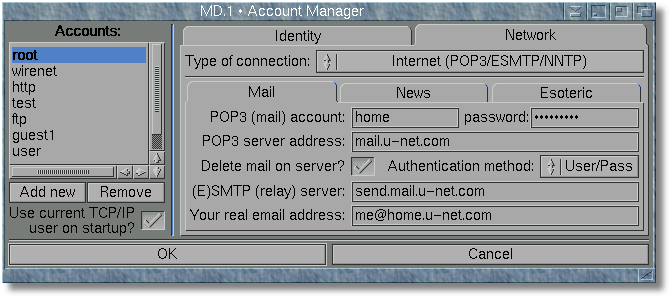
rx FixMDGroups"